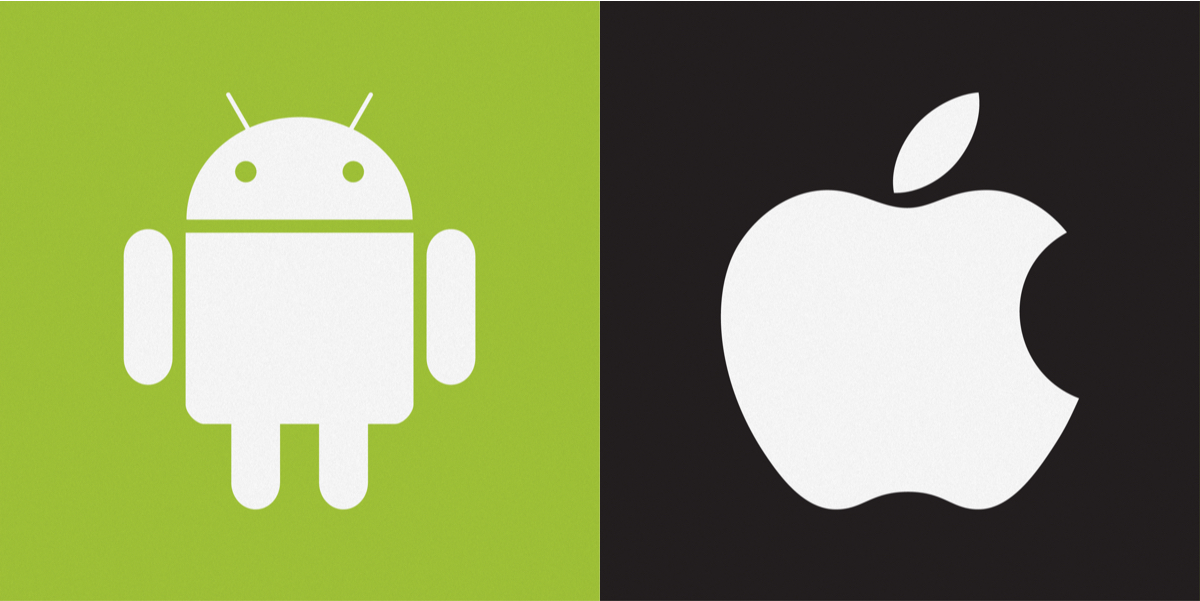Targeting one mobile platform is a rational choice for many entrepreneurs looking to step into the mobile app development industry. It allows you to explore the benefits of a mobile app, without investing a fortune in terms of time and monetary resources.
You can validate your idea and observe its success in one market before venturing into the other. Plus, it helps in understanding how to navigate the channels to gain the highest ROI.
That said, you always have the option to scale up and expand into the next platform. So, if you want to comprehend how to turn Android into iOS, or vice versa, the blog has the answers you seek.
Here, we highlight why you would need to convert Android to iOS, how you can, and the technical differences that would pose a challenge.
Why Convert an Android App to iOS?
There are plenty of reasons to convert Android to iPhone or the other way around. If you’re still deciding whether it’s a right move for you, then let’s look at the benefits that come your way from the transformation.
Here are some of the pros you can expect when you convert apps from one platform to the other:
New Market to Explore
Both Android and iOS platforms have their market share of users. While Android has a stronghold in South America, Asia, Central, and Eastern Europe, as well as Africa, iOS leads the polls in North America, Western Europe, and more.
Meaning, you would need a mobile app for both platforms to explore their markets. Thus, iOS to Android conversion or vice versa would make expansion much more straightforward and convenient.
Opportunities for User Acquisition
With new markets, you also get opportunities to increase your user base. It is particularly true with iOS to Android conversion. Android has a broader market share than iOS, which makes converting to Android from iOS more valuable than the other way around if you want more users.
Plus, with an Android and iOS app, you can target users of both platforms instead of just one. It will, in turn, boost your ROI in terms of user acquisition, engagement, and conversions, as well as increase your number of app downloads.
Higher Probability for Profit
On the other hand, what if you have an Android and want to convert to iOS? iOS to Android conversion gives you a higher probability of increasing your user base. But iOS dominates a market that can generate a more significant monetary ROI.
So, if you’re aim is to earn profits, then convert the Android app to iOS.
That said, two apps can generate higher monetary returns than a single app. Here’s how:
iOS users are likely to spend on in-app purchases and paid apps than Android users. Meaning, even a few users will bring in higher monetary return.
Conversely, Android apps are downloaded more frequently than iOS apps, which means higher profits through in-app ads.
Key Differences to Understand When Transforming Android App to iOS
Converting Android to iOS or vice versa is not as simple as it seems. There are several difficulties to overcome if you want to leverage the benefits mentioned above.
Both operating systems have a separate set of requirements that you need to adhere to if you want to convert apps from one platform to the other successfully.
That said, if you convert an Android app to iOS or vice versa, here are some challenges you should expect:
Variation of OS Versions
Android and iOS have their set of guidelines for app design, UI, and UX. Plus, not only do both operating systems launch updates every year, but not every user upgrades their device to new OS versions. Meaning, variations in OS versions also come into play when you convert Android to iOS or vice versa.
That said, iOS to Android app conversion is more challenging than the other way around. It’s because Android users are less likely to upgrade to new OS versions. Meaning, while some may be working with Android 8.1 or lower, others may be using Android 10. So, developers need to ensure the apps are adaptable with at least the popular operating systems in use.
Conversely, when you are looking into how to convert an Android app to iOS, OS variation is not as much of a challenge. iOS users most often upgrade their devices, thus adopting the latest version of the Apple operating system.
Device Fragmentation
When you convert Android to iPhone or vice versa, developers also need to consider device fragmentation, differences in screen sizes, and resolutions. But with Android to iOS conversion, variations are far less than the other way around.
For Android apps, developers need to consider fragmentation between devices from different manufacturers, as well as from the same brand.
Thus, if all you need to know is how to turn Android into iOS, then device fragmentation will not pose a problem.
Device UI/UX
With differences in operating systems and devices, there are also variations in UI and UX that you need to consider when you convert the Android app to iOS or vice versa. That said, here are the principal factors that come into play when you look at UI/UX design:
Navigation & Screen Size When you convert Android to iOS, differences in navigation and screen sizes also play a vital role. Android devices have three primary navigation buttons, namely Home, Back, and an Overview. These buttons impact user interaction with the application.
Conversely, the iPhone OS offers gesture navigation and a single Home button for moving between apps and home screen. Thus, the user interface and experience are different between iOS and Androids, which influences how you convert the Android app to iOS.
Icons Icon style and design are another difference between iOS and Android operating systems that you have to adhere to when you convert Android to iPhone or vice versa. For instance, iOS icons are thinner than Android icons. Plus, iOS apps have a standard design canvas, whereas Android developers have more flexibility and freedom with icon design.
Thus, to ensure your app passes the Apple App Store security check, you need to follow iOS icon design guidelines when you convert apps from Android to iOS.
Fonts iOS and Android have a different standard typeface, namely San Francisco and Roboto, respectively. Additionally, both operating systems have their set of guidelines that specific use case for fonts, in terms of sizes, weights, and letter spacings.
So, when you are learning how to convert the Android app to iOS, don’t overlook typography guidelines for both platforms.
Programming Languages
Aside from the surface differences, iOS and Android are also separate entities at the core of development. Meaning, both operating systems support distinct programming languages for their applications.
Where iOS works with Objective C or Swift, Android supports Java and Kotlin. Other programming languages may also be used, as is the case with hybrid app development. But these are the main coding scripts, most often used for native iOS and Android App Development Services, respectively.
Meaning, Android and iOS developers need to work as a team to convert an Android app to iOS or vice versa.
How to Convert Android App to iOS
With the technical challenges covered, let’s move to the matter at hand, how to convert the Android app to iOS, or vice versa.
The simple answer is to hire a professional app development company. By providing the source code, media resources, and documentation, they can convert apps with ease.
Another option is to use app converter software. But that leaves you with an unstable app with performance issues, functionality concerns, and more.
That said, app conversion requires building the app from scratch. Your development team would need to review all app requirements and functionality. They will need the time to collect and analyze all documentation from the existing app, whether it’s to convert an Android app to iOS or conversely.
The next is to look over the design adjustments needed for the user interface and layout to convert an Android studio app to iOS platform requirements. For instance, when you switch to iOS, you need to adhere to flat design patterns, whereas Android apps follow Material Design Guidelines.
Furthermore, as mentioned above, both platforms have separate UI components, such as the back button, navigation bar, CTA placement, and more.
From fonts to UI mirroring and design slicing, as well as testing and launch, plenty of factors come into play when you want to convert an Android app to iOS or vice versa. Thus, it’s best to hire a development company than to use app converter software, if you want an app that offers exceptional performance and user experience.
Launch Your App on the iOS Platform
I hope the blog helped in understanding the fundamentals of how to turn an Android into iOS or vice versa. While there is plenty of advanced software in the market, the best way to approach the matter is to hire a software development company like Cubix.
We can help build an app from scratch for Android or iOS, much like the exiting application. Converting requires an in-depth understanding of coding and logic to ensure the app performance and function on the new OS is similar to the existing one.
Thus, get in touch with our expert Android and iOS app developers to launch an app on the iOS platform or Android.